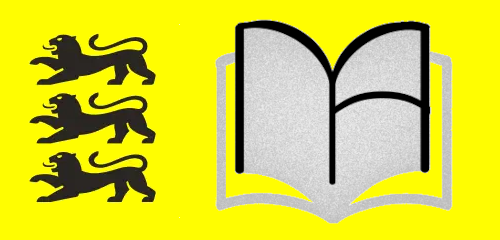Änderungen von Dokument Anleitung
Zuletzt geändert von Holger Engels am 2025/11/18 09:48
Zusammenfassung
-
Seiteneigenschaften (2 geändert, 0 hinzugefügt, 0 gelöscht)
Details
- Seiteneigenschaften
-
- Übergeordnete Seite
-
... ... @@ -1,1 +1,1 @@ 1 - Dokumentation.WebHome1 +Hilfe.WebHome - Inhalt
-
... ... @@ -1,8 +1,7 @@ 1 -{{seiteninhalt/}} 1 +{{box cssClass="floatinginfobox" title="**Contents**"}} 2 +{{toc start=2 depth=2 /}} 3 +{{/box}} 2 2 3 - 4 -[[XWikiSyntax>>https://mathe-arbeitsheft.zsl-bw.de/xwiki/bin/view/XWiki/XWikiSyntax?syntax=2.1&category=1]] 5 - 6 6 == Aufgabenseite == 7 7 8 8 Auf jeder Seite sollte ganz oben das Inhaltsverzeichnis eingebunden werden. Das leistet folgender Code: ... ... @@ -9,7 +9,9 @@ 9 9 10 10 {{info}} 11 11 {{{ 12 -{{seiteninhalt/}} 11 +{{box cssClass="floatinginfobox" title="**Contents**"}} 12 +{{toc start=2 depth=2 /}} 13 +{{/box}} 13 13 }}} 14 14 {{/info}} 15 15 ... ... @@ -40,7 +40,7 @@ 40 40 41 41 * {{formula}}f(x) = \frac{1}{2}(x-1)(x-3){{/formula}} 42 42 * {{formula}}g(x) = \frac{1}{2}(x^2-4x+3){{/formula}} 43 -* {{formula}}h(x) = \frac{1}{2}(x -2)^2-\frac{1}{2}{{/formula}}44 +* {{formula}}h(x) = \frac{1}{2}(x+2)^2-\frac{1}{2}{{/formula}} 44 44 45 45 {{/aufgabe}} 46 46 }}} ... ... @@ -123,26 +123,5 @@ 123 123 124 124 == LaTeX == 125 125 126 -Das Formulieren von mathematischen Termen und Gleichungen mit LaTeX ist etwas mühsam. Einfacher geht es mit einem Formeleditor, wie z.B [[MathLive>>https://cortexjs.io/mathlive/demo/]].Für mehrzeilige Lösungswege hat sich folgende Formatierung bewährt:127 +Das formulieren von mathematischen Termen und Gleichungen mit LaTeX ist etwas mühsam. Einfacher geht es mit einem Formeleditor, wie z.B [[MathLive>>https://cortexjs.io/mathlive/demo/]]. 127 127 128 -{{info}} 129 -{{{ 130 -{{formula}} 131 -\begin{equation*} 132 - 133 -g(x) = 0 134 - 135 -\Rightarrow \frac{1}{2}(x^2-4x+3) = 0 136 - 137 -\Rightarrow x^2-4x+3=0 138 - 139 -\Rightarrow x_{1,2}=\frac{4\pm\sqrt{4^2-4\cdot3}}{2}=\frac{4\pm2}{2} 140 - 141 -\Rightarrow x_1=1; x_2=3 142 - 143 -\end{equation*} 144 -{{/formula}} 145 -}}} 146 -{{/info}} 147 - 148 -Die Leerzeilen sind entscheidend!