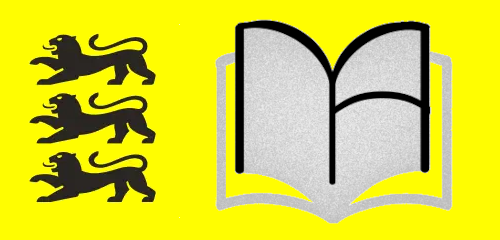Änderungen von Dokument Anleitung
Zuletzt geändert von Holger Engels am 2025/11/18 09:48
Zusammenfassung
-
Seiteneigenschaften (1 geändert, 0 hinzugefügt, 0 gelöscht)
Details
- Seiteneigenschaften
-
- Inhalt
-
... ... @@ -81,9 +81,8 @@ 81 81 82 82 Eine Lösungsseite hat keine besondere Struktur. Es empfiehlt sich in der Lösung Teile der Aufgabe zu wiederholen. Wenn z.B. eine Gleichung zu lösen ist, sollte die erste Zeile die Ausgangsgleichung sein. Enthält die Aufgabe mehrere Teilfragen, sollten die Antworten sich jeweils explizit darauf beziehen. Z.B. indem ein Teil der Frage wiederholt wird. 83 83 84 -* {{formula}} 85 -\begin{equation*} 86 - 84 +(% style="list-style: alphastyle" %) 85 +1. {{formula}}\begin{equation*} 87 87 f(x) = 0 88 88 89 89 \Rightarrow \frac12\left(x-1\right)\left(x-3\right)=0 ... ... @@ -91,12 +91,8 @@ 91 91 \Rightarrow x-1=0\vee x-3=0 92 92 93 93 \Rightarrow x_1=1; x_2=3 94 - 95 -\end{equation*} 96 -{{/formula}} 97 -* {{formula}} 98 -\begin{equation*} 99 - 93 +\end{equation*}{{/formula}} 94 +1. {{formula}}\begin{equation*} 100 100 g(x) = 0 101 101 102 102 \Rightarrow \frac{1}{2}(x^2-4x+3) = 0 ... ... @@ -106,22 +106,24 @@ 106 106 \Rightarrow x_{1,2}=\frac{4\pm\sqrt{4^2-4\cdot3}}{2}=\frac{4\pm2}{2} 107 107 108 108 \Rightarrow x_1=1; x_2=3 104 +\end{equation*}{{/formula}} 105 +1. {{formula}}\begin{equation*} 106 +h(x) = \frac{1}{2} \cdot \left(x-2\right)^2 - \frac{1}{2} 107 +\end{equation*}{{/formula}} 108 +... 109 109 110 -\end{equation*} 111 -{{/formula}} 112 -* {{formula}} 113 -\begin{equation*} 110 +== LaTeX == 114 114 115 -h (x)=\frac{1}{2}\left(x-2\right)^2-\frac{1}{2}112 +Das Formulieren von mathematischen Termen und Gleichungen mit LaTeX ist etwas mühsam. Einfacher geht es mit einem Formeleditor, wie z.B [[MathLive>>https://cortexjs.io/mathlive/demo/]]. 116 116 117 -\end{equation*} 114 +Wenn das {{{{{formula}}}}}-Macro innerhalb einer Zeile verwendet wird, dann entsteht eine kompakte Darstellung (//inline math//). Z.B.: {{formula}}\int_a^b f(x)\cdot dx{{/formula}}. Wenn es alleinstehend verwendet wird (Lehrzeile davor und danach), dann wird es als Block formatiert (//display math//). Z.B.: 115 + 116 +{{formula}} 117 +\int_a^b f(x)\cdot dx 118 118 {{/formula}} 119 -... 120 120 121 - ==LaTeX==120 +Für mehrzeilige Lösungswege hat sich folgende Formatierung bewährt: 122 122 123 -Das Formulieren von mathematischen Termen und Gleichungen mit LaTeX ist etwas mühsam. Einfacher geht es mit einem Formeleditor, wie z.B [[MathLive>>https://cortexjs.io/mathlive/demo/]]. Für mehrzeilige Lösungswege hat sich folgende Formatierung bewährt: 124 - 125 125 {{info}} 126 126 {{{ 127 127 {{formula}} ... ... @@ -142,8 +142,36 @@ 142 142 }}} 143 143 {{/info}} 144 144 145 -Die Le erzeilen sindentscheidend!142 +**Die Lehrzeilen sind wichtig!** 146 146 144 +{{formula}} 145 +\begin{equation*} 146 + 147 +g(x) = 0 148 + 149 +\Rightarrow \frac{1}{2}(x^2-4x+3) = 0 150 + 151 +\Rightarrow x^2-4x+3=0 152 + 153 +\Rightarrow x_{1,2}=\frac{4\pm\sqrt{4^2-4\cdot3}}{2}=\frac{4\pm2}{2} 154 + 155 +\Rightarrow x_1=1; x_2=3 156 + 157 +\end{equation*} 158 +{{/formula}} 159 + 160 +== Wichtige Formatierungen == 161 + 162 +|{{{(% style="list-style: alphastyle" %) 163 +1. Punkt eins 164 +1. Punkt zwei 165 +}}}|((( 166 +(% style="list-style: alphastyle" %) 167 +1. Punkt eins 168 +1. Punkt zwei 169 +))) 170 +|{{{//f//}}}| //f// 171 + 147 147 == Bilder einbinden == 148 148 149 149 Um ein Bild einzubinden, muss man den Bearbeitungsmmodus verlassen und ganz unten auf der Seite das Bild als Anhnag hochladen. Anschliessend kann man das Bild mit