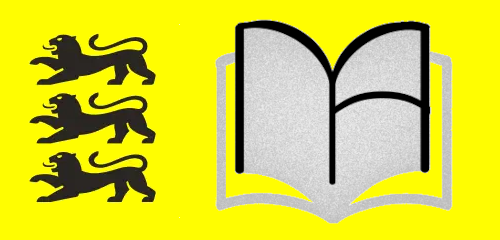Änderungen von Dokument Anleitung
Zuletzt geändert von Holger Engels am 2025/11/18 09:48
Zusammenfassung
-
Seiteneigenschaften (1 geändert, 0 hinzugefügt, 0 gelöscht)
Details
- Seiteneigenschaften
-
- Inhalt
-
... ... @@ -109,54 +109,22 @@ 109 109 110 110 == LaTeX == 111 111 112 -Das Formulieren von mathematischen Termen und Gleichungen mit LaTeX ist etwas mühsam. Einfacher geht es mit einem Formeleditor, wie z.B [[MathLive>>https://cortexjs.io/mathlive/demo/]]. 112 +Das Formulieren von mathematischen Termen und Gleichungen mit LaTeX ist etwas mühsam. Einfacher geht es mit einem Formeleditor, wie z.B [[MathLive>>https://cortexjs.io/mathlive/demo/]]. Für mehrzeilige Lösungswege hat sich folgende Formatierung bewährt: 113 113 114 -Wenn das {{{{{formula}}}}}-Macro innerhalb einer Zeile verwendet wird, dann entsteht eine kompakte Darstellung (//inline math//). Z.B.: {{formula}}\int_a^b f(x)\cdot dx{{/formula}}. Wenn es alleinstehend verwendet wird (Lehrzeile davor und danach), dann wird es als Block formatiert (//display math//). Z.B.: 115 - 116 -{{formula}} 117 -\int_a^b f(x)\cdot dx 118 -{{/formula}} 119 - 120 -Für mehrzeilige Lösungswege hat sich folgende Formatierung bewährt: 121 - 122 122 {{info}} 123 123 {{{ 124 124 {{formula}} 125 125 \begin{equation*} 126 - 127 127 g(x) = 0 128 - 129 129 \Rightarrow \frac{1}{2}(x^2-4x+3) = 0 130 - 131 131 \Rightarrow x^2-4x+3=0 132 - 133 133 \Rightarrow x_{1,2}=\frac{4\pm\sqrt{4^2-4\cdot3}}{2}=\frac{4\pm2}{2} 134 - 135 135 \Rightarrow x_1=1; x_2=3 136 - 137 137 \end{equation*} 138 138 {{/formula}} 139 139 }}} 140 140 {{/info}} 141 141 142 -**Die Lehrzeilen sind wichtig!** 143 - 144 -{{formula}} 145 -\begin{equation*} 146 - 147 -g(x) = 0 148 - 149 -\Rightarrow \frac{1}{2}(x^2-4x+3) = 0 150 - 151 -\Rightarrow x^2-4x+3=0 152 - 153 -\Rightarrow x_{1,2}=\frac{4\pm\sqrt{4^2-4\cdot3}}{2}=\frac{4\pm2}{2} 154 - 155 -\Rightarrow x_1=1; x_2=3 156 - 157 -\end{equation*} 158 -{{/formula}} 159 - 160 160 == Wichtige Formatierungen == 161 161 162 162 |{{{(% style="list-style: alphastyle" %)